[edit]
Change Visual Studio Options
The grid layout settings are found on the Visual Studio 2005 Options dialog box. To access the Options dialog box, select the Tools / Options… menus. It is the same in the Visual Studio Express Editions.
[edit]
Check Line numbers
* Expand the Text Editor item in the left panel of the Options dialog box.
* Select the C# item.
* Enable source code line numbering by checking the Line numbers checkbox in the Display section of the right panel. Click the OK button and voilá—line numbers!
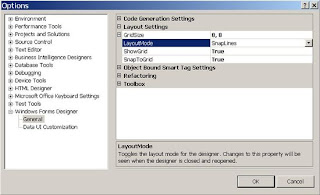
No comments:
Post a Comment