[edit]
Configure AutoRecover
First, navigate through the Tool / Options… menus to the Options dialog box.
Then, select Environment / AutoRecover in the left panel of the Options dialog box.
Figure: Visual Studio Options Dialog Box
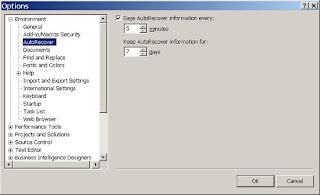
Be sure the Save AutoRecover information every: checkbox is checked.
Now, enter the number of minutes between automatic backups. If you enter 10, Visual Studio will automatically create a backup every ten minutes.
Next, enter the number of days you wish to keep previous backups in the Keep AutoRecover information for: control. If you enter 10, Visual Studio will retain previous backups for ten days.
Finally, click the OK button.
If Visual Studio or the system should crash, then the next time you start up Visual Studio it will prompt you to have Visual Studio automatically restore your project or solution.
No comments:
Post a Comment